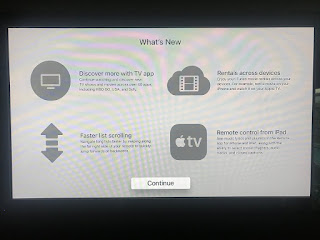Where is the best location for my WiFi Router?

The placement of your Wifi router is important to gaining the best possible signal you can throughout your house. There are many variables to be aware of when locating the best location for your WiFi router and below are some tips and tricks when trying to determine the best available space for your router. Centrally locate your router to provide good coverage to all areas of the house. (Do not place on one end of your house) Limit the obstacles on or around your WiFi router (mirrors, glass, cabinetry and drywall all reduce signal strength) Do not place WiFi router on the floor as it will hinder signal strength. Place WiFi router on a table or counter top. Make sure the orientation of your router is correct. Knowing where the antennas are located on the unit will help determine the antennas signal pattern in correlation to the area you are locating it in. The house wiring may be a large determining factor where you will be able to locate your WiFi router but new wiring can ...