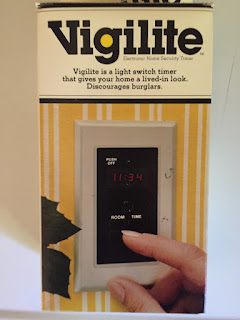How to Wall Mount Lutron Pico Remote Control using Wallplate Bracket

Lutron's Pico remote control can be wall mounted anywhere within the house using the Wallplate bracket Lutron PICO-WBX-ADAPT Pico Wallplate Bracket and a Lutron screw less wall plate Lutron SC-1-SW Claro Single-Gang Wallplate, Snow (Satin Finish) to give the new control a nice wall look and finish. The Wallplate bracket is simply secured to the wall with two standard drywall screws anchoring the bracket to your mounting surface. The Wallplate bracket allows you to install a wall switch with out having to run electrical wires and reduce your costs involved with running wire while maximizing your lighting control flexibility.