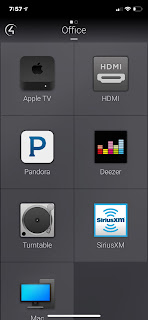When attempting to control and integrate an XBOX 360 with the use of a universal control you will need the help from the Flirc USB Dongle to accomplish the task which is readily available on Amazon's Online Store . When setting up the Flirc adapter you are able to configure the USB dongle and learn the IR codes that you would like to use to control your XBOX 360 with the downloadable Flirc configuration software. The Flirc dongle and software together learn the IR codes from any remote and allow them to control the functions of the XBOX 360 which are set one at a time. Once the setup has been completed with all the IR codes learned into the Flirc adapter you finalize the configuration and the dongle is ready to be plugged into the XBOX 360 in an open usb port. Essentially now you have an IR receiver located off the usb port for you to use as you wish. https://flirc.tv/downloads The Flirc USB dongle also is compatible in controlling Amazon Fire TV,...