How to Reboot a Crestron Processor Remotely
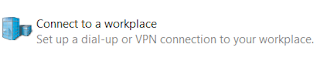
1. The first step to reboot a Crestron processor remotely is to setup and connect to the remote network with a VPN connection where the Crestron system you are working on resides. Setting up a VPN connection is beyond the scope of this article but this connection can be done utilizing a VPN router and a dynamic DNS service. 2. Once you have a successful VPN connection you can now open the Crestron toolbox program to initiate your connection to the processor. Within the Toolbox program open the text console and connect to the processor that you would like to reboot. Having an address entry for your processor will help streamline connecting to your processor. This can be done using the address book button located in the lower left of the text console. Once your address entry is complete you can simply select the correct entry in the drop down address box. 3. Upon connection to the processor within the text console you will see the model nu...


