Savant 8.0 iWatch App Home Control Review
The Savant 8.0 app is a great new edition to Savant's home control lineup. With the addition of full Sonos control, Savant has made leaps and bounds from the days of old (which is probably just last year knowing how fast technology goes). A great feature on the Savant 8.0 app is that it is compatible with the Apple iWatch. Assuming you have a functioning Savant system 7.0 version or higher you are able to utilize the Savant iWatch app functionality. There are two ways to access the Savant iWatch app on your smart watch with the first being from within your iWatch apps home screen and the second being from the glances watch menu.
1. The way to access the iWatch apps home screen is to press the digital watch crown in towards the watch which takes you in and out of the apps page. (A press and hold of the digital crown accesses Siri voice control which is not yet available to the Savant system) Once you locate the Savant app press the logo using the watch touch screen as seen in the picture above.
The next screen you will see is the Savant app loading page.
If the iWatch Savant app has not been used recently you may see the above connection screen when loading up the app as part of the boot up process.
Once the Savant iWatch app has been fully loaded the control options you have available to you are the custom preset scenes that have been preconfigured within the Savant iPhone or iPad application. The above image shows the available Savant iWatch scenes that can be triggered by pressing the corresponding scene from the smart watch app. The scenes show up in a list on the watch and can be scrolled through using either the touch screen or digital crown wheel on the side of the watch.
The Savant iWatch does rely on your iPhone bluetooth connection so if you do get out of range from your phone you will loose connection. Further if your phone looses Wi-Fi connection you will also loose connection to the iWatch app and the iPhone Savant application.
2. The other way that the iWatch can access the Savant app is from the glances page which is setup using the iWatch app on your iPhone. The glances pages are accessed by swiping up from the iWatch home screen.
From the glances menu you can swipe left to right to navigate to the Savant glances page. The glances page as seen above notifies you if the iWatch app is connected or not and you can enter the app by pressing anywhere on the watch screen.
The glances page takes you to the familiar preset scenes page as previously accessed through the iWatch apps page.
When attempting to access the Savant app through the glances page and no connection to the Savant app can be established, you will see the above image notifying you that something is wrong and the connection has been lost.
The Savant iWatch app is a very cool feature to add to your smart home capabilities which allows access to your user created scenes. Again the available scenes are created from the iPhone or iPad Savant app. Future software updates and iWatch model changes are surely to bring new features to the Savant functionality but today you can easily turn on your house scenes without your phone directly on your side. Also to note that the Savant 8.0 scenes are not toggle scenes so it is best practice to create corresponding off scenes for better user functionality.








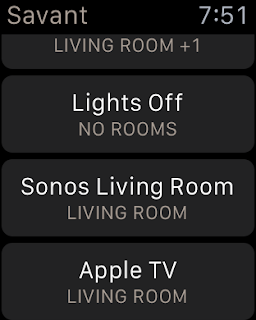






Comments
Post a Comment