How to Play TV Audio Through Sonos System with Playbar
When using the Sonos phone or tablet application press the room name at the top of the Sonos application.
If you have a Sonos Playbar playing your TV audio you will see the TV icon as shown above within the respective room that it is located in.
Press the group button next to the room audio you are trying to distribute out to the other rooms. IE Living room audio is going to be sent to the rest of the Sonos zones within the house.
Press each room name and put the red check mark next to all the areas you would like to distribute the TV audio to.
Press done in the upper right had corner of the Sonos app and now you have successfully distributed the TV audio to all the Sonos areas of your house.

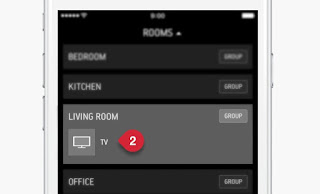

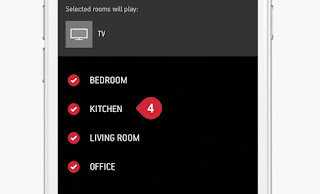





Comments
Post a Comment