Disable iPad Notifications When Using as a Controller on your Electronics System
Since the inception of the iPad smart tablet from Apple, the smart device has revolutionized the remote control and user interface for using it as a smart home electronic control. The conveniences of the iPad including the multi-function usability with all the tasks and apps that can be used, extended battery life and affordable price point make it a superior remote control to many of the other dedicated electronic touch panels out on the market today. With all the options, features and tasks the iPad does it can also cause problems and annoyances when trying to simply use as a smart home control.
The number one issue when trying to simply control your home or television is a pop-up notification from various apps and the iOS software itself that blocks your control app which hinders controlling what you are wanting to control. Simple settings adjustments on the iPad can greatly help the notifications annoyance that many control applications face when being paired with an iPad.
1. From the iPad's home page tap the settings gray gear icon.
2. Within the settings list, scroll down to notifications icon as seen above.
3. Within the notifications settings, tap the app store icon at the top of the list and tap the slider to disable the app store notifications. (slider will turn from green to white)
4. Repeat this process for the remainder of the apps in the notification list which will disable all iPad notifications.
Disabling all notifications is especially important if the iPad in use is a dedicated house iPad mainly used with a control application. You or your customer may want certain notifications enabled which can easily be maintained with the notification settings process as shown above. Disabling all the notifications on the iPad will greatly help in the number one annoyance when using your iPad as a home controller.


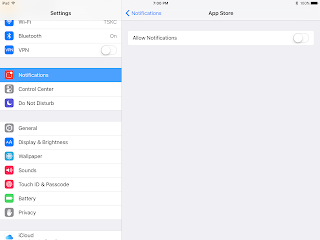





Comments
Post a Comment