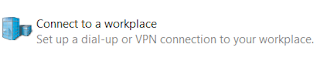Control4 Composer Operating System OS2 Software Versions Update List & Bug Fixes

Control4 Operating System Software Versions (Updated October 2021) Composer 2.10.19 Resolved an issue that prevented lighting scenes from loading. Composer 2.10.18 Resolved an issue where album cover art wasn't showing. Resolved an issue where sliders in lighting would disappear on iPads. Updated Apple Watch icon. Composer 2.10.17 Resolved an issue where search was missing on device Music/Movies Resolved an issue that prevented teaching in Deezer and Tidal. Fixed a crash when attempting to set an access schedule for a user in Locks. Data picker not displaying properly. Composer 2.10.16 Fixed an issue that prevented the Album/Artist from displaying properly. Resolved an issue when viewing snapshots from SpyClops cameras. Stability improvements and bug fixes.