Lutron Caseta Works With Google Assistant And Google Home Hub Lutron Caseta Setup Instructions
Lutron Caseta now integrates with Google Assistant on your Google Home device, Pixel phone or selected Android phone and Android wear device. The new integration allows for voice activation and control of your Caseta enabled lights through your Google devices. The setup to get Lutron Caseta working with your Google Assistant is very simple and is done as follows.
1. Login to your Google Home app.
2. In the app menu, tap "Home Control" and then "Caseta Wireless".
3. Login with your Lutron username and password and you are all set.
The names of the devices you specified in the Lutron Caseta app are the trigger words now usable with your Google Assistant.




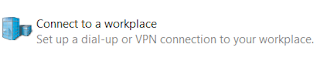
Do u need a hub if you have Google home
ReplyDeleteYes you would still need the Lutron Caseta Smart Hub to integrate the two systems together.
Delete